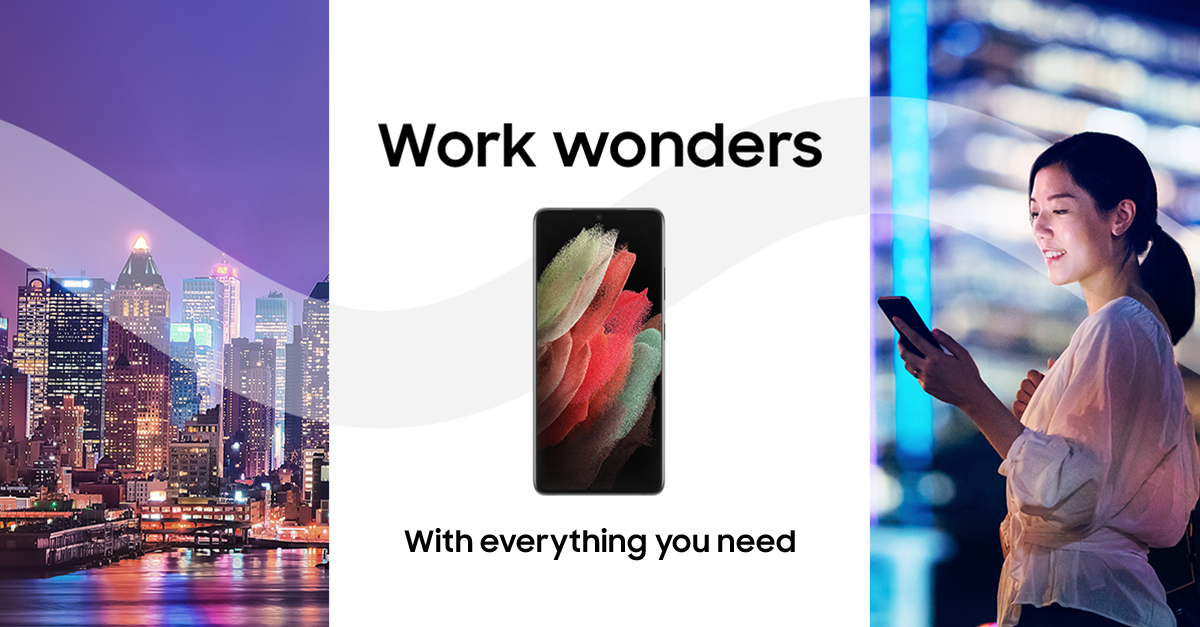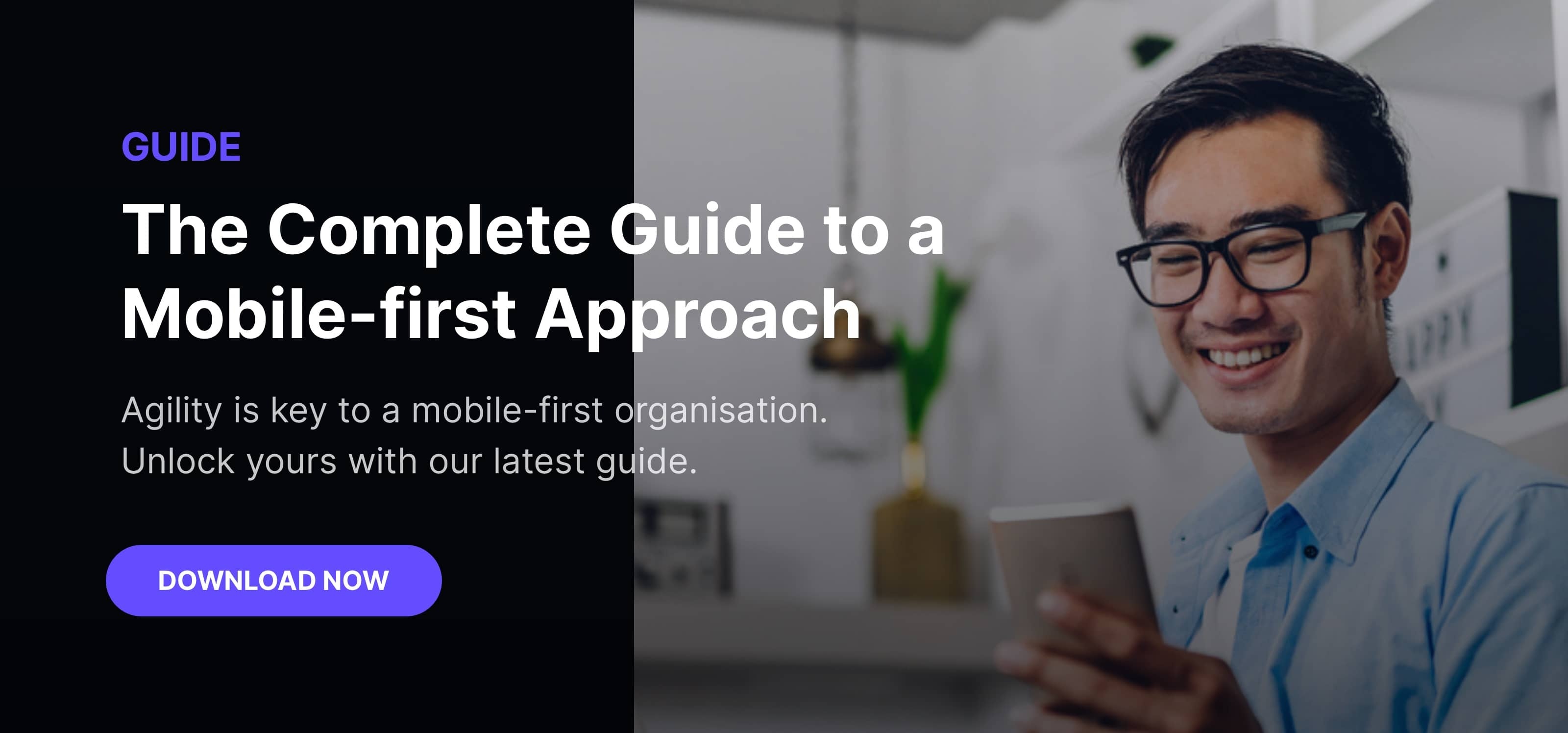Using multiple devices for genuine, productive work is harder than it sounds – we all know the struggle of getting PC’s, tablets and smartphones to ‘talk’ to each other.
Fortunately, Samsung has successfully created an ecosystem of products and services and you can switch between them seamlessly.
Here’s 5 reasons why we love the Samsung device ecosystem.
Seamlessly integrated devices
Samsung ecosystem is designed for devices to seamless cooperate with one other, whether that’s using a Samsung tablet as your second screen, quickly sharing files with the press of a button or pick up calls wherever you’re working – and whichever device you are working on.
Samsung laptops, tablets and Galaxy phones also come with an app called Samsung Flow. It allows you to share files and messages across all these devices and become a truly mobile-first business. There’s no more emailing a photo to yourself from your phone and opening it on the PC. Messages sent to your phone on various apps (e.g., Google Messages, WhatsApp) show up on all your devices and you can reply from whichever you are using at the time.
Call, message and app continuity
One important thing about working outside of the office, is being able to pick up business calls or answer emails and messages when you’re away from your desk. Samsung has this covered, by allowing you to sync your calls and messages across your Samsung devices.
This is also enabled within apps, so you can switch from your smartphone to your tablet, or vice versa, without losing data and having to start what you were doing all over again.
This helps when you are browsing on a smartphone but, want to continue what you are doing on a bigger display. Or, you might be shopping on your tablet, and want to switch to your smartphone for payment. If you open the “Recent Apps” on the bottom left of the tablet, you will see recently used apps. You can also open “Samsung Internet” on the bottom right of a tablet and the same web page from your smartphone will appear.
PowerShare
Too often, it’s easy to lose track of time and battery life when you’re moving from one location to the next or sat at your desk with multiple screens on the go and not enough charging points. Luckily, PowerShare keeps you covered and you can share power amongst your devices.
Charge your connected device and ear buds directly from your Galaxy Note. No wires, no cables – with Samsung you don’t need to be plugged in to be connected.
Link to Windows
With Link to Windows, you’re a click away from access to all of your phone’s most recent photos, messages, apps, and more. Everything you can do on your smartphone is controlled conveniently via your PC. Use your favourite mobile apps, triage notifications, or see recent photos.
So whether you want quick access to a photo shared by a colleague or you just want to use your PC keyboard to type an email, you can do it all instantly.
DeX
Productivity is one of the main issues for business phones and tablets, as they must successfully replace our computer on several occasions.
Samsung DeX is a software platform that extends your smartphone or tablet into a desktop computing experience – taking multitasking to the next level. By opening a separate DeX window on your PC screen, you have simultaneous access to both devices that are connected wirelessly for maximum efficiency and convenience.
Samsung SmartThings
One of the top benefits of Samsung’s Ecosystem is that it’s not just your handheld devices that are part of the pack. Use your phone, laptop, tablet or watch to control a wide range of connected devices, including Ring Video Doorbells, Google Home and Amazon Echo, Philips Hue lightbulbs, Yale and Schlage connected locks, Honeywell thermostats and even Bose speakers.
Why Onecom and Samsung?
As a Samsung partner, we work to find our customers the best devices for their needs. Having a direct relationship with both Samsung and our customers, allows us to provide quality solutions for your mobile requirements, no matter what industry you’re in.
We’ll give you access to consultants and expertise to help manage and support your technology throughout your transformation journey.
Onecom can deliver best-of-breed cloud services, unified communications and 24/7 managed service, creating a single technology eco-system for your Samsung devices and IT systems.
Speak to an expert today on 0330 1355 241 to find out more about the Samsung Ecosystem or go to our Samsung business communications page.